- Help Center
- Billing
-
Dashboard, Profile and Preferences
-
Managing Members
-
Billing
-
Payment Processing & Accounting
-
Scheduling and Attendance
-
Onboarding
-
Online Registration and Contracts
-
IOS and Android Apps
-
Learning Management
-
Communication (SMS/Email/Chat)
-
Reporting
-
Import/Export Data
-
Integrations
-
Customer Success and Help
-
Feature Releases
-
Newsletters
How to Hide Plans in the Plan Builder
Here is how to hide plans in the plan builder!
- Navigate to your Plan Builder:
- Click "Hide" on the plans you would like to move to the "Hidden" list - these will not be visible to you in the Plan Builder unless viewing the "Hidden" list:
Now you can easily hide any plans you don’t need to see, giving you a tidy and organized list of billing plans!
To move plans back to the "Visible" list:
- Go to the "Hidden" list on the Plan Builder:
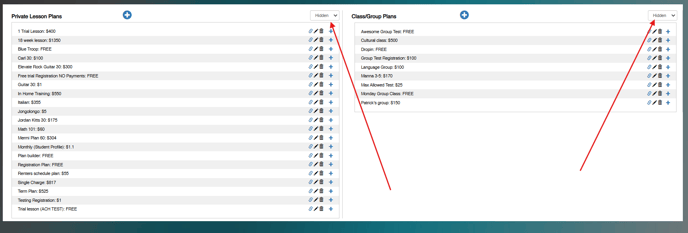
- Click on the "+" symbol next to the plan you would like to move back to the "Visible" list:
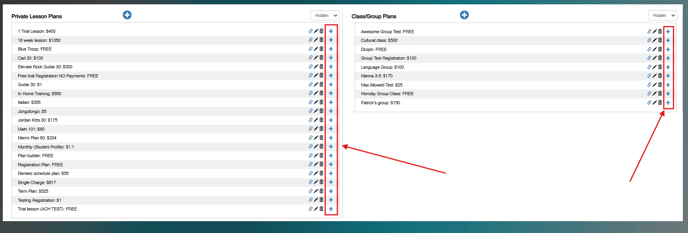
IMPORTANT NOTE: When a plan is "hidden", it is still usable! Hiding a plan does not make it obsolete, it simply removes it from the standard view in the plan builder.
